By: Rachel Redman
Overview
The “Explain Everything” app is basically a high-functioning interactive whiteboard. Students can create presentations, much like a slide show. Explain Everything allows the user to incorporate pictures, videos, text and voice recordings. These features can be used to label a diagram and explain what each part does, to share what has been learned about a particular topic of research, or to teach someone how to perform a task (e.g., how to add two-digit numbers).
To get started with Explain Everything, there are a few basic things to learn. The basic skills to focus on include adding text, an image, and a vocal recording. You also need to learn how to save your work and export it (e.g., to YouTube).
Teaching Ideas
Idea 1 – Flipped Classroom Videos (General)
Teach short lessons on video by recording your voice, importing pictures and writing text. These videos can be viewed by students before class as homework. They can be viewed as many times as an individual student needs, and will stay available throughout the course/year to allow for review.
Idea 2 – Slideshow Presentations (General)
Students can create a presentation to demonstrate their understanding of a particular topic or concept. The teacher can provide feedback using the collaboration option, and the video can be presented to the class on a website or in-class with mirroring using Apple TV or another streaming device.
Idea 3 – Learning Station Assignments (K-5)
If students are working at stations, they can create a one-page Explain Everything to show what they learned/completed at that particular station. For example, the teacher can ask the students to discover the meaning of the word “structure” and the students can use the app to show what they learned, allowing the teacher to be at another station and not miss out on the development of student’s learning.
Helpful Resources
Resource 1 – Explain Everything Tutorials
These short tutorials explain the basics of how the program works, separated by platform (e.g., iOS, Android).
Resource 2 – 17 Things to Do on Explain Everything
This blog post gives you specific ideas about how to use the app in the classroom, and clearly highlights the diverse ways in which this product can be utilized.
Resource 3 – Using Explain Everything in a Primary Classroom
This blog post explains how one elementary school teacher has used Explain Everything successfully in her classroom. It is great to hear real stories from the teaching trenches, and these are clear and helpful.
Cost
You can download a free version for your iPad, Android device, Chromebook or Windows device. It has all of the basic features that you would want, and a limited amount of storage on your device.
You can pay $5.99 (US) for the “Classic” Explain Everything app on your iPhone or iPad, which has all the features of the whiteboard.
Finally, you can buy a “Premium” Explain Everything account for $49.99 (US), which includes the complete program plus access to Explain Everything Discovery and the ability to collaborate with others on the platform.
For a full breakdown of the options, see the Explain Everything Pricing Page.

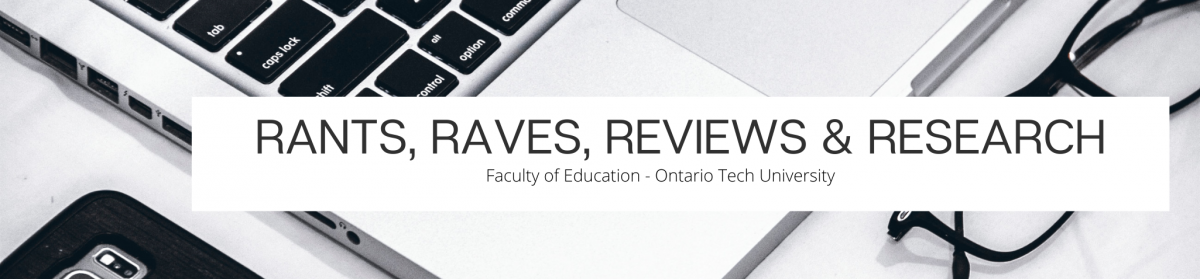
Reblogged this on rtaeput's Blog.
LikeLike